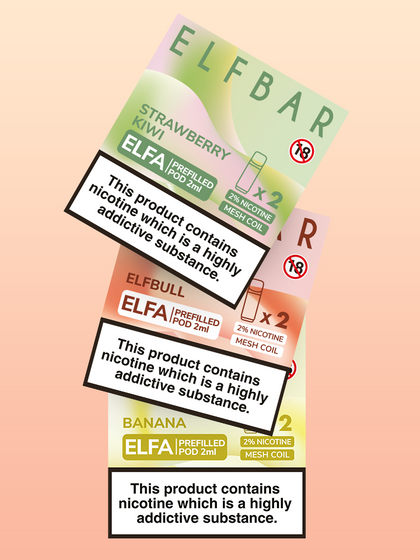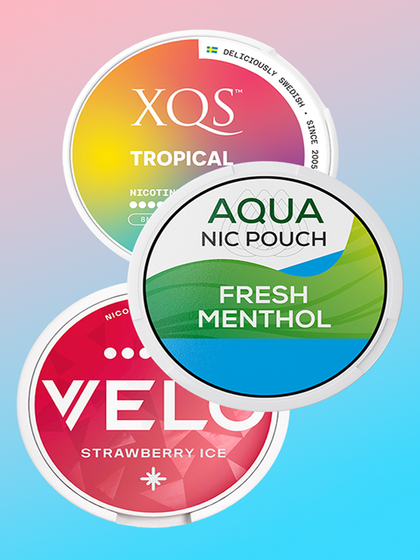Why is my Vaporiser Blinking?
May 22, 2023
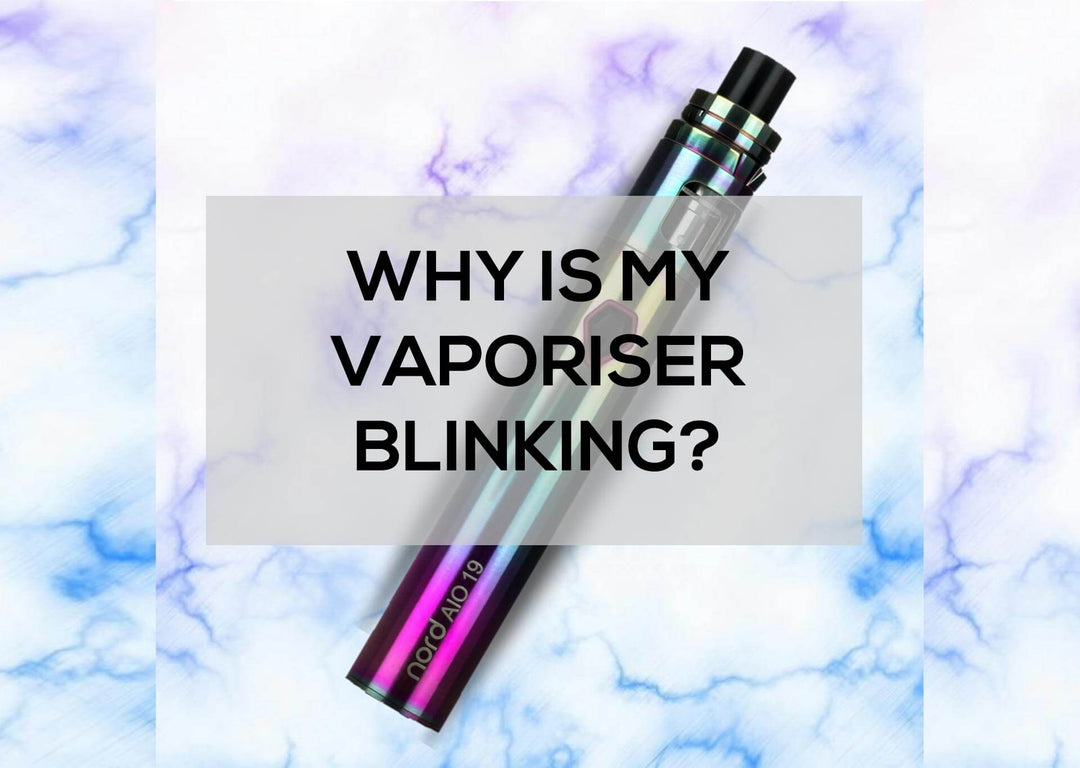
Most vape devices these days come with an OLED indicator that sends multiple signals to the user. This little window into your vape relays the status of your device at any given time through steady pulsating, blinking, changing colours or other such behaviours. The idea is to attract your attention and help you decode the status of your vape pen, mod, or pod so you can make the necessary adjustments and continue to use the device without any risk of damage to your device. Sometimes, though, the answer is not always clear cut. In this post, we outline some common reasons why the indicator on your e-cig device could be blinking, and what you can do to address the particular issue.
Reasons Vape Devices Blink
Depending on the type of display on your vaporiser, blinking lights could be an indicator of one or more underlying issues. There are several reasons why the light on your vape device is blinking. Below, we list the most common ones and how you can go about resolving them.
- Power Button might be Jammed
- Battery (or other Components) could be Loose
- Incompatible Components
- Activation of Safety Features
Many vaporisers are kitted out with certain safety features that cause the display light to blink when something isn’t right. Do not ignore this if this is the issue as safety features are there for a reason. As it varies from one device to the next, the best way to address a safety feature problem is to refer to the device manual which should detail exactly why whatever is happening is happening. Use the manual to troubleshoot the specific issue, then take it from there.
Conclusion
If any of the causes listed here do not prove helpful in getting to the bottom of the matter, then you will need to dig deeper. The first thing to look at before you even consider any of these causes is to ensure your device is properly charged. That may be elementary, but for some beginners it might not. If you are set on that front, check if your device is properly synced with its app if you are using one of those Bluetooth-enabled vaporisers. If none of these address the issue, it might be a good idea to get in touch with an authorised repair shop or the vape manufacturer themselves for assistance.